In the modern business landscape, selecting the right Enterprise Resource Planning (ERP) system can be a daunting task. NetSuite, one of the leading cloud-based ERP systems, has garnered a reputation for its extensive functionality and robust features. However, a common question remains: Is NetSuite easy to use? Let’s delve into this topic and explore the usability of NetSuite from various perspectives.
Understanding NetSuite
NetSuite is an integrated suite of applications that includes ERP, financial management, customer relationship management (CRM), e-commerce, and more. It is designed to streamline business processes and provide real-time insights into operations. With such a comprehensive tool, usability becomes a critical factor for businesses considering its adoption.
User Interface and Navigation
NetSuite’s user interface is designed with business users in mind. It offers a customizable dashboard where users can access key metrics and reports at a glance. The navigation is relatively straightforward, with a menu system that categorizes functions logically. However, the sheer number of features can be overwhelming for new users. The key to ease of use here is customization. By tailoring the dashboard and menu to specific roles, businesses can simplify the interface for their employees.
Learning Curve
The learning curve for NetSuite can vary depending on the user’s background. For those with experience in ERP systems, the transition to NetSuite might be smoother. However, users new to ERP solutions may find the initial setup and configuration challenging. NetSuite offers a wealth of resources, including tutorials, webinars, and a comprehensive help center, to assist users in getting up to speed. Additionally, partnering with a certified NetSuite consultant can significantly reduce the learning curve and ensure a smoother implementation.
Customization and Flexibility
One of the strengths of NetSuite is its high degree of customization. Businesses can tailor workflows, forms, and reports to meet their specific needs. While this flexibility is advantageous, it can also add to the complexity of the system. Effective use of NetSuite often requires a clear understanding of the business processes and goals to configure the system appropriately. Fortunately, NetSuite’s SuiteApps marketplace provides pre-built applications that can further enhance usability by adding industry-specific functionalities.
Support and Training
NetSuite offers robust support options, including 24/7 technical support, online communities, and extensive documentation. The company also provides various training programs, from basic user training to advanced administrator courses. Investing in training can significantly improve the user experience, making it easier for employees to navigate and utilize the system effectively.
Integration with Other Systems
NetSuite’s ability to integrate with other business systems is another factor that influences its ease of use. Seamless integration with existing software can reduce redundancy and simplify workflows. NetSuite supports integration with numerous third-party applications, including popular tools like Salesforce, Shopify, and more. This interoperability can enhance usability by providing a unified platform for business operations.
Competitive Software Examples
When evaluating NetSuite, it’s essential to consider how it compares to other ERP solutions in terms of usability and functionality. Here are some competitive software examples:
- SAP Business One: SAP Business One is an ERP solution designed for small to mid-sized businesses. It offers comprehensive features similar to NetSuite, including financial management, sales, and CRM. While SAP Business One is highly customizable and robust, it is often considered more complex to set up and use, requiring significant training and support.
- Microsoft Dynamics 365: Microsoft Dynamics 365 combines ERP and CRM capabilities into a single cloud-based solution. It integrates seamlessly with other Microsoft products, such as Office 365 and Azure, making it a popular choice for businesses already using these tools. Dynamics 365 offers a user-friendly interface and extensive customization options, but its complexity can also lead to a steep learning curve.
- Odoo: Odoo is an open-source ERP solution known for its modular approach, allowing businesses to start with basic applications and add more as needed. Odoo’s interface is user-friendly and intuitive, making it accessible for users with varying levels of technical expertise. However, the open-source nature means that businesses may need to invest in additional support and customization.
- QuickBooks Enterprise: QuickBooks Enterprise is geared towards small to mid-sized businesses that need more than basic accounting software. It offers features for inventory management, payroll, and job costing. QuickBooks Enterprise is generally easier to use than NetSuite, with a familiar interface for those already using QuickBooks. However, it may lack some of the advanced features and scalability of NetSuite.
- Oracle ERP Cloud: As part of the same parent company as NetSuite, Oracle ERP Cloud offers a robust suite of applications for larger enterprises. It provides extensive functionality and integration capabilities. While Oracle ERP Cloud is powerful, it is also complex and may require significant training and support to use effectively.
Conclusion
So, is NetSuite easy to use? The answer depends on several factors, including the user’s background, the level of customization required, and the availability of training and support. For businesses willing to invest time in training and customization, NetSuite can be a powerful and user-friendly ERP solution. Its extensive features, flexibility, and integration capabilities make it a valuable tool for businesses looking to streamline their operations and gain real-time insights into their performance.
In summary, while NetSuite may have a steeper learning curve compared to some simpler ERP solutions, its long-term benefits and scalability can make it a worthwhile investment for many businesses. By leveraging available resources and support, companies can unlock the full potential of NetSuite and achieve a smoother, more efficient business operation.
Keywords: NetSuite usability, ERP system ease of use, NetSuite learning curve, customizable ERP, NetSuite support and training, ERP integration, SAP Business One, Microsoft Dynamics 365, Odoo, QuickBooks Enterprise, Oracle ERP Cloud
This blog post is designed to provide a comprehensive overview of NetSuite’s usability, addressing common concerns and highlighting key aspects that influence the user experience. Whether you’re a small business or a large enterprise, understanding these factors can help you make an informed decision about whether NetSuite is the right ERP solution for your needs.