In the dynamic world of business finance, keeping accurate records is paramount. NetSuite, a robust cloud-based ERP solution, empowers organizations to manage their financial transactions seamlessly. However, there might be instances where you need to delete a journal entry. In this comprehensive guide, we’ll walk you through the steps of deleting journal entries in NetSuite, ensuring a smooth financial management process.
Why Delete a Journal Entry?
Before diving into the steps, let’s briefly discuss why you might need to delete a journal entry. Common scenarios include data entry errors, duplicate entries, or adjustments needed for accurate financial reporting. Deleting a journal entry in NetSuite is a straightforward process, and we’ll guide you through it step by step.
Step-by-Step Guide to Delete a Journal Entry in NetSuite:
Step 1: Log in to NetSuite
Access your NetSuite account by entering your credentials. Once logged in, navigate to the ‘Transactions’ tab in the main menu.
Step 2: Select ‘Financial’ Sub-Tab
Under the ‘Transactions’ tab, locate and click on the ‘Financial’ sub-tab. This will open a dropdown menu with various financial transaction options.
Step 3: Choose ‘Journal Entries’
From the dropdown menu, select ‘Journal Entries.’ This will lead you to a list of all journal entries in your NetSuite account.
Step 4: Locate the Journal Entry to Delete
Identify the journal entry you want to delete from the list. You can use filters and search options to make the process faster.
Step 5: Open the Journal Entry
Click on the journal entry you wish to delete. This will open the detailed view of the selected entry.
Step 6: Click ‘Delete’
Within the detailed view, locate the ‘Delete’ button. Clicking on this button will prompt NetSuite to ask for confirmation.
Step 7: Confirm Deletion
NetSuite will request confirmation to delete the journal entry. Confirm your decision, and the entry will be permanently deleted from the system.
Important Considerations:
- Permissions: Ensure that you have the necessary permissions to delete journal entries. Access controls may vary based on your role within the NetSuite account.
- Audit Trail: Deleting a journal entry will leave an audit trail for transparency and compliance purposes. Review this trail to keep a record of the deletion.
- Backups: Before deleting any critical journal entries, consider creating backups or documenting the details for future reference.
Conclusion:
Deleting journal entries in NetSuite is a straightforward process when approached with caution and attention to detail. By following this step-by-step guide, you’ll be able to manage your financial records efficiently, ensuring accuracy and compliance within your organization. Streamline your financial processes with NetSuite, and feel confident in your ability to navigate and manage your journal entries effectively.