Customer data management is a critical aspect of any business operation, and NetSuite provides a robust platform to handle this efficiently. In this guide, we will walk you through the process of how to merge customers in NetSuite, ensuring a seamless and organized customer database. Follow these step-by-step instructions to optimize your customer management workflow.
Why Merge Customers in NetSuite?
Merging customers in NetSuite is essential for maintaining accurate and up-to-date records. Duplicate customer entries can lead to confusion, errors, and inefficiencies in your business processes. By merging customers, you consolidate information, eliminate redundancy, and enhance data integrity. This not only improves customer relationship management but also contributes to better decision-making and reporting.
Step 1: Access NetSuite and Navigate to the Customer Record:
Log in to your NetSuite account and go to the “Lists” menu. Select “Relationships” and then choose “Customers” from the drop-down menu. Locate the customer records that you want to merge.
Step 2: Identify Duplicate Customer Records:
Before merging, identify the duplicate customer records. Compare the customer information, including names, contact details, and any custom fields you may have added. This ensures that you are merging the correct records and avoiding data discrepancies.
Step 3: Choose the Primary Customer Record:
Select the customer record that will serve as the primary record after the merge. This record will retain all the relevant information, while data from the secondary record(s) will be combined.
Step 4: Click on the ‘Merge’ Option:
Once you’ve chosen the primary customer record, look for the “Merge” option. This is usually located in the top right corner of the customer record page. Click on it to initiate the merging process.
Step 5: Confirm Merging Details:
NetSuite will prompt you to confirm the merging details. Carefully review the information to ensure accuracy. Double-check that you have selected the correct primary customer record and that you are comfortable with the merging process.
Step 6: Execute the Merge:
After confirming the details, execute the merge. NetSuite will combine the selected customer records into one, preserving the data from the primary record.
Step 7: Review Merged Customer Record:
Once the merge is complete, review the merged customer record to ensure that all relevant information is intact and accurate. Pay attention to details such as transactions, sales orders, and communication history.
Conclusion:
Efficient customer data management is crucial for the success of any business, and merging customers in NetSuite is a powerful tool to achieve this. By following these step-by-step instructions, you can streamline your customer database, reduce redundancy, and enhance the overall effectiveness of your business processes. Regularly auditing and merging customer records in NetSuite will contribute to maintaining a clean, accurate, and organized customer database.